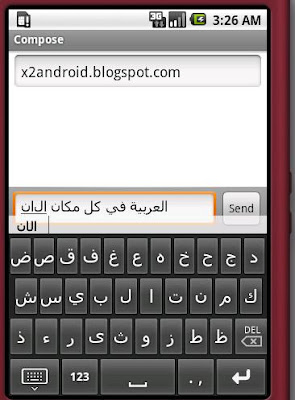
to install:go to settings>Locale and text> check Arabic Soft KeybaordForgot to sayة is double tap on هأ إ same goes here two and three taps on ا
Salaam
as promised, an Arabic keyboard for Android cupcake is here..
available thru the market.
currently you need an Arabic font to be able to see letters and see typed words anywhere in system.
Disclaimer: Please be extra cautious while doing the below steps. I'm not responsible for any damage you might do to your phone. If you don't know what you are doing, please don't do it. proceed on your own responsibility
to Add an Arabic font you first need to have root:
follow the steps in the page.
once you have root, you need at add an Arabic font to the system:
there are two ways to do it:
1) here is the easy way to do it, but you will still need root. (to be honest, i haven't tried this way before, but it's confirmed by the website developer!!)
OR
then follow these steps
1) Download DejaVu font then copy 'DejaVuSans.ttf' "tools" folder where "android-sdk-windows-1.5_r2" is, and rename it to 'DroidSansFallback.ttf'
2) Connect your G1 to your PC
3) Open command prompt and type: adb remount
4) Then type: adb push DroidSansFallback.ttf /system/fonts/
5) Restart your G1
3) Open command prompt and type: adb remount
4) Then type: adb push DroidSansFallback.ttf /system/fonts/
5) Restart your G1
steps taken from Dumpy Tips.
download android-sdk-windows-1.5_r2 from google website here.
if you feel overwhelmed, you should be, at least if you 've never dealt with command lines and programming languages,
I am sorry, but even after I apply a work around for the app, you will still have a problem everywhere in the system. letters will not show as Arabic.. for now Arabic font is a must! till google gives us a build were at least Arabic fonts are included
hi
ReplyDeletewhen used the first way to install the arabic fonts in the recovery screen.
i get a message saying
E: No signature (12 files)
E:Verification Failed
Installtion aborted
I followed your instructions and the phone has arabic letters now, but the letters in the words arent connected
ReplyDeleteHi,
ReplyDeletei try so many way but finaly i just take the program mirsal from android market and i can read, and write arabic with attached letters, it's FANTASTIC
thanks for sharing about MIRSAL it was really useful.
ReplyDeleteﻟﺒﻌﺤﻨﻰﺳﺨﻐﺒﻨﺚ
ReplyDelete