I will try to move the old stuff over there soon
thank and sorry for any trouble
Arabic Apps for Android

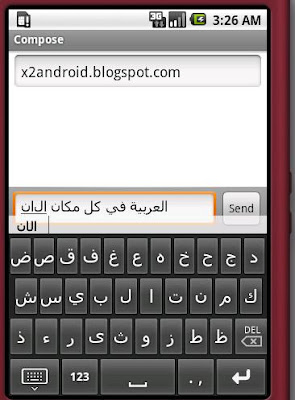
to install:go to settings>Locale and text> check Arabic Soft KeybaordForgot to sayة is double tap on هأ إ same goes here two and three taps on ا
Disclaimer: Please be extra cautious while doing the below steps. I'm not responsible for any damage you might do to your phone. If you don't know what you are doing, please don't do it. proceed on your own responsibility


Update::
- Now App is linked to Contacts,
- added four Persian letters,
- auto detect contact name, provide the default number.
- "to:" field now accepts entries from the Virtual Keyboard
Missing fatha, dumma, etc..


Update: new version is available, no need to add font!! fixed the landscape mode too
need pre-installed Arabic font to work. here.
note: please only replace the fallback font (DroidSansFallback.ttf) not (DroidSans.ttf).